Add File
Select the OST file that you want to convert
Convert OST to PST, EML, MBOX, EMLX, MSG, HTML, vCard, ICS, TGZ and multiple format
Migrating Outlook OST files to Office 365, Gmail, Yahoo Mail, and other email clients.
PST

EML

MBOX

EMLX

MSG

HTML

vCard

ICS

Gmail

Yahoo

O365

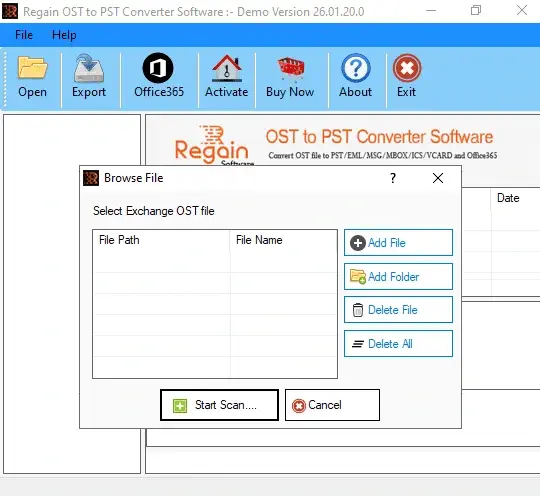
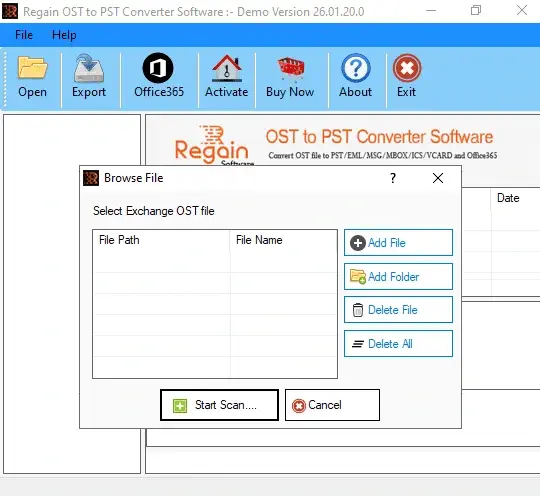
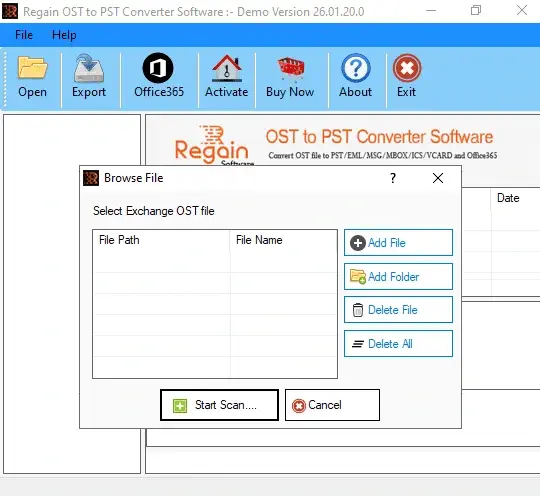
Select the OST file that you want to convert
Click Convert to start the conversion process.
Save the converted OST file as PST or other format.
| Software Features | Trial Version | Full Version |
|---|---|---|
| Export OST Data Export Emails, Contacts, Calendars, and other data from the OST file | ||
| Bulk Conversion Converts Multiple OST files at Once | ||
| No Restriction Supports OST of all Sizes | ||
| Converts OST File Save OST to PST, EML, PDF, HTML, VCF, ICS, and other formats | ||
| OST File Migration Migrates OST files to Office 365, Gmail, Yahoo Mail, Hotmail, etc. | ||
| Preview Feature Shows tree-structured OST mailbox preview | ||
| Split Resultant PST Feature | ||
| Maintains Original Folder Hierarchy | ||
| Compatibility Posses Great Compatibility across All Windows OS | ||
| Save OST File Data | Saves 30 Items per Folder | Unlimited |
| Download | Purchase |
No credit card required
Get 30 day free trial
Cancel anytime
single
$39
Administor
$79
Technician
$149
Follow the steps below to convert OST to PST or any other format:
Yes. The OST File Exporter is a proficient utility for converting multiple OST files at once. Moreover, it protects the original file structure during conversion.
It has no file size limitation. The OST Converter Software applies no restriction on the file size for conversion. Thus users can conveniently export OST- large or oversized.

We can help you to create your dream website for better business revenue.